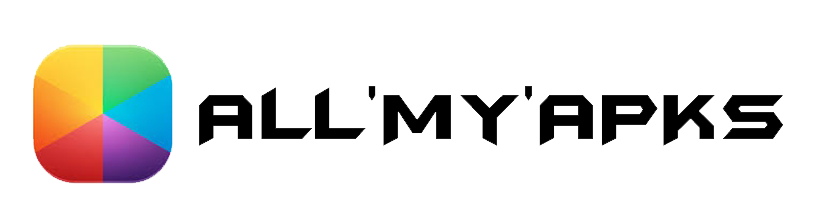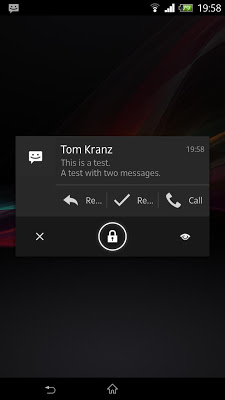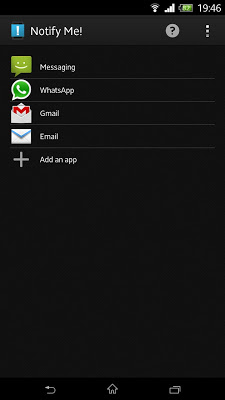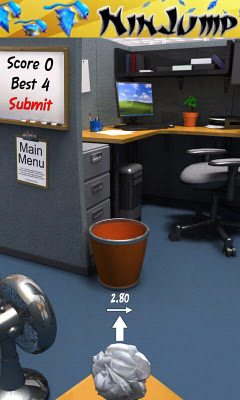Transform your images with core Adobe Photoshop features in an app designed for tablets.
Combine images, apply professional effects, share results with friends and family through Facebook and Twitter – all from the convenience of your tablet.
• Use popular Photoshop features designed for the tablet such as layers, selection tools, adjustments, and filters to create mind-blowing images.
• Use your tablet camera to fill an area on a layer with the unique camera fill feature.
• Select part of an image to extract by scribbling with the Scribble Selection tool. With Refine Edge, use your fingertip to capture even hard-to-select image elements, like hair, with ease.
• Work on high-resolution images while maintaining the highest image quality. Supports images up to 12 megapixels.
• Follow step-by-step tutorials to easily learn techniques the pros use for great-looking results.
• Search and acquire images with the integrated Google Image Search.
• Browse an inspirational gallery for the styles and results you'd like to achieve.
• Automatically sync projects to Adobe Creative Cloud* and open layered files from Adobe Photoshop Touch in Photoshop CS6 or Photoshop CS5.1.
• Free membership to Creative Cloud gives you 2GB of cloud storage plus the ability to sync between tablet and desktop, access files from the web, and easily share with others. Learn more > http://www.adobe.com/products/creativecloud
By clicking the Install button, you acknowledge that you have read and agree to the Adobe Software License Agreement athttp://www.adobe.com/go/eulas.
* Internet connection and membership to Adobe Creative Cloud is required. Adobe online services, including the Adobe Creative Cloud* service, are available only to users 13 and older and require registration, agreement to additional terms and Adobe's online privacy policy at http://www.adobe.com/privacy/policy.html.
Adobe online services are not available in all countries or languages, may require user registration and may be subject to change or discontinuation without notice.
Pricing in the European Union, Norway and Switzerland includes tax.
Combine images, apply professional effects, share results with friends and family through Facebook and Twitter – all from the convenience of your tablet.
• Use popular Photoshop features designed for the tablet such as layers, selection tools, adjustments, and filters to create mind-blowing images.
• Use your tablet camera to fill an area on a layer with the unique camera fill feature.
• Select part of an image to extract by scribbling with the Scribble Selection tool. With Refine Edge, use your fingertip to capture even hard-to-select image elements, like hair, with ease.
• Work on high-resolution images while maintaining the highest image quality. Supports images up to 12 megapixels.
• Follow step-by-step tutorials to easily learn techniques the pros use for great-looking results.
• Search and acquire images with the integrated Google Image Search.
• Browse an inspirational gallery for the styles and results you'd like to achieve.
• Automatically sync projects to Adobe Creative Cloud* and open layered files from Adobe Photoshop Touch in Photoshop CS6 or Photoshop CS5.1.
• Free membership to Creative Cloud gives you 2GB of cloud storage plus the ability to sync between tablet and desktop, access files from the web, and easily share with others. Learn more > http://www.adobe.com/products/creativecloud
By clicking the Install button, you acknowledge that you have read and agree to the Adobe Software License Agreement athttp://www.adobe.com/go/eulas.
* Internet connection and membership to Adobe Creative Cloud is required. Adobe online services, including the Adobe Creative Cloud* service, are available only to users 13 and older and require registration, agreement to additional terms and Adobe's online privacy policy at http://www.adobe.com/privacy/policy.html.
Adobe online services are not available in all countries or languages, may require user registration and may be subject to change or discontinuation without notice.
Pricing in the European Union, Norway and Switzerland includes tax.
Download : Click Here
See on Play Store : Click Here